Not long ago, Sony released its newly developed "suspended touch" screen technology, which attracted everyone's attention. Many people expressed expectations, but some people think that Shantou is more than practical. In fact, since the advent of touch screens, people have not stopped pursuing new screen technologies. From the early resistance screens to the current capacitive screens, mobile phone manufacturers are constantly developing their own screen technologies. Every innovation in technology has brought about major changes in the screen display. So what are these technologies going on? Today, the author will explain each one by one, hoping to help everyone. Floating screen technology How floating touch technology works What is the working principle of hovering touch technology? Erik Hellman, research engineer and technology inventor of Sony Mobile, gave a detailed description of the hovering touch technology: Like many smartphones, Xperia sola uses capacitive touch sensing to record user input on the screen. Events that occur when you touch the screen of a phone are called touch events. Capacitive touch works by covering the XY electrode grid on the phone, using the voltage above. When a finger approaches the electrode, the capacitance changes and can be measured. By comparing the measured values ​​of all the electrodes, the position of the finger can be accurately located. There are two capacitive sensors on the touch screen, mutual capacitance and self capacitance. Mutual capacitance for multi-touch detection. Self-capacitance can produce a stronger signal than mutual capacitance, detecting farther finger sensing, but due to an effect that is called "ghosting", multi-point detection is not possible. The circle represents the touch point, and the red X represents the ghost position. Mutual capacitance to achieve multi-touch With mutual capacitance, each line intersection in the above figure will form a parallel plate capacitor. This means that each intersection is a capacitor, which in turn ensures that the measurement can be accurate to each finger for multi-touch. However, because the area of ​​the intersection between the two wires is small, the electric field of the sensor is also small. The sensors are so small that the signal strength is so low that they can't sense very weak signals. Therefore, when the user's finger hovers over the screen, the mutual capacitance sensor cannot sense the signal. Self-capacitance and ghosting effect In the case of self-capacitance, each X or Y line in the above figure is a capacitive sensor. Obviously, self-capacitance sensors are larger than mutual capacitance. Large sensors create powerful signals that allow the device to detect a finger 20mm above the screen. When a finger rests on the screen or above the screen, the sensor line closest to the finger is activated (X1, Y0). If two fingers are detected, four lines will be activated and the ghosting effect will appear. As shown in the figure above, when two fingers are detected, four possible touch points (X1, Y0), (X1, Y2), (X3, Y0), and (X3, Y2) appear, and the correct one The combination is not clear, and thus multi-touch cannot be realized. Suspension touch is achieved by combining self-capacitance and mutual capacitance Hovering touch is achieved by running self-capacitance and mutual capacitance on a capacitive touch screen. Mutual capacitance is used to complete normal touch sensing, including multi-touch. The self-capacitance is used to detect the finger hovering above. Since the hovering touch technology relies on self-capacitance, it is impossible to implement floating multi-touch. That is to say, when the floating operation is performed, the screen does not support multi-touch. The screen can only achieve multi-touch in the case of contact and touch. This technology was developed in cooperation with Cypress Technologies. By using the existing capacitive touch sensor and reducing the threshold for touch input, it is possible to distinguish between a floating touch and a contact touch. All Android apps work perfectly fine. Just as before, only applications that explicitly "hear" the hovering touch event will react. In other words, the implementation of the floating touch technology requires the support of the application internal program. Floating touch screen The possibility of developers and the initial implementation of hovering touch In Xperia sola, this feature can only be implemented on the built-in browser. The built-in browser can trigger "hover events" that have never occurred on previous phones. This use case was previously activated only when using a standard mouse on a PC. All existing websites that can respond to hover events can be operated on Xperia sola using hover touch technology. The standard HTML5 hover event has been implemented on the native Android browser of the Xperia phone. This means that web developers can now take advantage of the floating touch technology with standard HTML5 hover events. But we are preparing more interesting things for developers. In the upcoming Xperia sola Android 4.0 ICS upgrade, third-party developers can leverage this technology on their own applications, as Google has launched a new open source API in ICS for handling hover events. Suspension touch technology in the future Through the above interpretation, we understand how the floating touch technology works. So what is the use of this technology? Let's start with Lenovo. As we all know, capacitive touch screens have a big drawback. In winter, we can only remove the gloves to operate the mobile phone, which is very inconvenient. If the floating touch technology is mature, we can use the touch screen with thick gloves, which will bring great convenience to users. In terms of games, we can also make full use of this technology to bring a better user experience. For example, when playing a racing game, you can control the strength of the throttle and brake according to the depth of the finger press. It is very powerful, but this requires the accuracy of the "dangling touch" to be high enough. Of course, the energy of this technology is much more than that. In the end, the extent to which this technology can be developed depends on how software development engineers use it. We can imagine that if this technology is applied to iOS, it will be another revolutionary innovation, with a large number of high-quality applications and games. But can Android fully utilize and develop this technology? We will wait and see. 3 Charging modes Available for Different Phones 7.5W charging mode is for iPhone 11/11 Pro/11 Pro Max/XS MAX/XS/XR/X/8/8 plus with latest iOS System; 10W charging mode is compatible with Note 10/10 Plus/S10/S10 Plus/S10E/Note9/S9/S8 and so on; 5W charging mode works on Any Qi-enabled devices like Google Pixel 3/3XL/4XL and other Qi-enabled phones. Note: Adapter is Not Included, QC 2.0/3.0 adapter, iPhone 11 Pro /11 Pro Max PD Adapter, Note 10/10 Plus PD Adapter will be highly recommended. Wireless Charger,Fast Wireless Charger,Smart Wireless Charger,Wireless charger of fast,Wireless Charger for 3 Charging modes Dongguan City Leya Electronic Technology Co. Ltd , https://www.dgleya.com
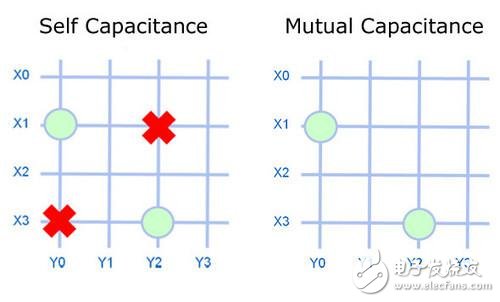

Unique Design Perfect for AirPods:It is compatible with AirPods (with wireless charging case) and AirPods Pro. The size of the AirPods fits perfectly into the charging area of the wireless charging pad, perfect wireless charging companion for AirPods, easier to find the [Sweet Spot". Also, both top and bottom have a rubber ring, will keep your AirPods in place and prevent slippage.
Safer and Easier to USE:Exclusive Multifunctional Intelligent Protect Technology provides temperature control, surge protection, short-circuit prevention. Besides that, this wireless chargers is Qi-certified, made of ABS Material which is fire-resistant, and has a UL Certificate, you can purchase it at assurance. Double guarantee and dual safety provide you safety experience. To get better experience, we would like you to take off the phone case and use the adapters recommended (NOT INCLUDED).
More User-friendly Design:SLEEP-FRIENDLY DESIGN. The GREEN LED Indicator will flash for 3s if power source is connected, then turn on for 16s if recognizes your phone well. Entering charging mode, light will turn off and keep the whole charging process SLEEP-FRIENDLY.